What's New in 1CRM 9.0
Discover the future of effortless customer relationship management with 1CRM 9 – a blend of style, efficiency, and innovation.

What's New in 1CRM 9.0
- New User Interface
- Kanban Charts
- Dark Mode
- Theme Designer
- Tooltips
- Graphical Stage Selector
- Charts Redesign
- In-Line Editing
Welcome to: OceanVue
OceanVue UI is a whole new application that is separated from the traditional 1CRM application, built using our own open-source user interface library this stunning user interface enables us to leverage the most modern technology stacks to provide 1CRM users the most beautiful CRM experience.
New User Interface
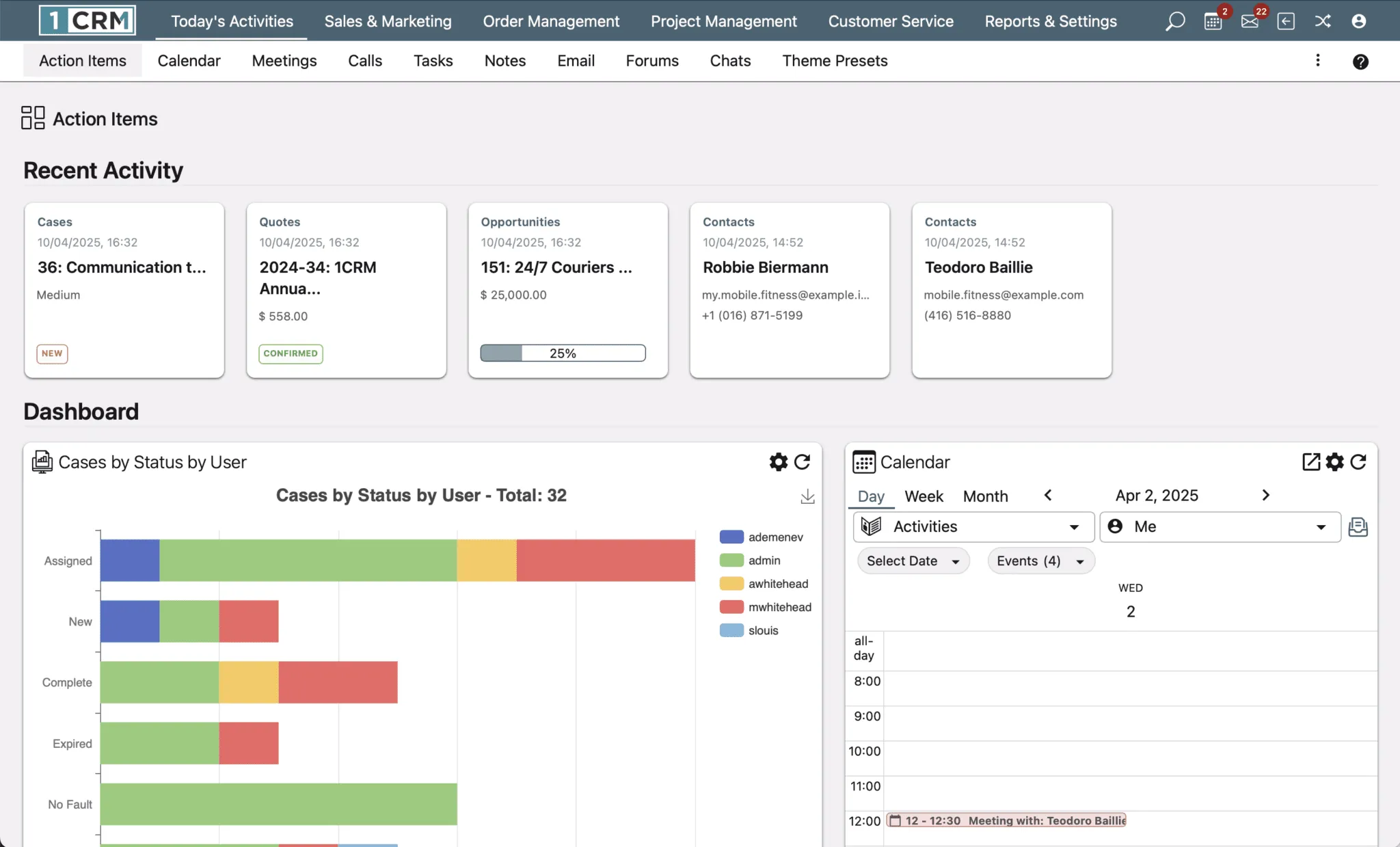
The latest version of 1CRM features a brand-new front-end, crafted with our own open-source library, making it our most visually stunning release yet.
Customize your experience with a selection of professionally designed themes, or create a unique look that reflects your brand using the all-new 1CRM Theme Designer.
Kanban Charts
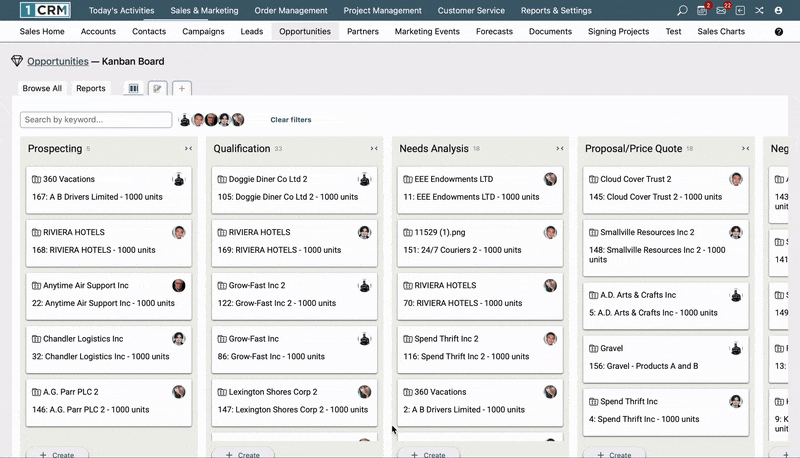
Kanban charts offer an intuitive drag-and-drop interface for managing Opportunities, Projects, Tasks, and Orders. With real-time visibility into progress, teams can prioritize work, stay aligned, and collaborate more effectively.
By breaking work into clear stages, Kanban charts help you spot bottlenecks, optimize your processes, and drive greater productivity across your organization.
Light/Dark Mode
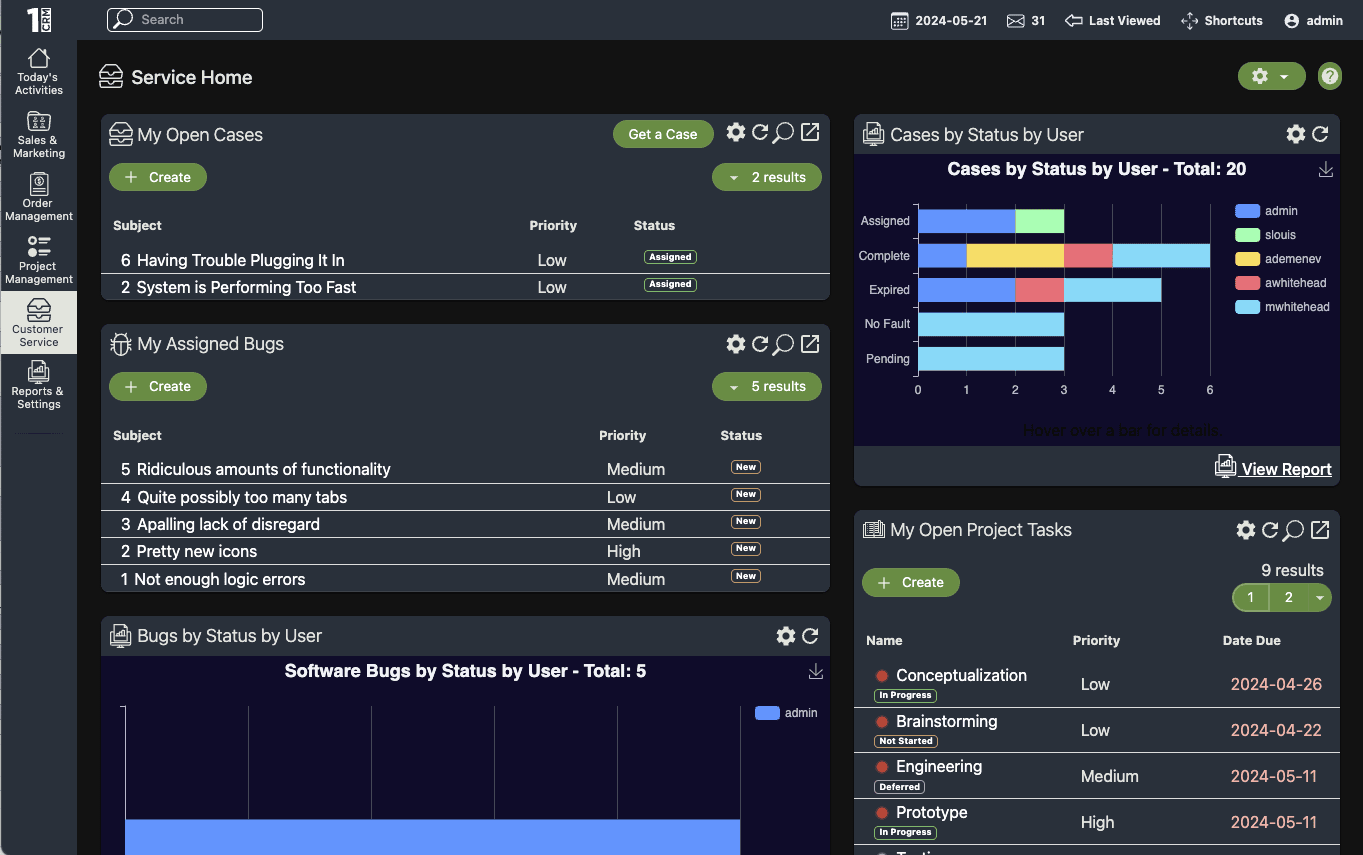
The all-new Dark Mode lets you toggle seamlessly between classic Light Mode and a sleek, eye-friendly Dark Mode—instantly.
Whether you’re working late into the night or simply prefer the look and feel, 1CRM gives you the flexibility to choose your ideal viewing experience.
Theme Editor
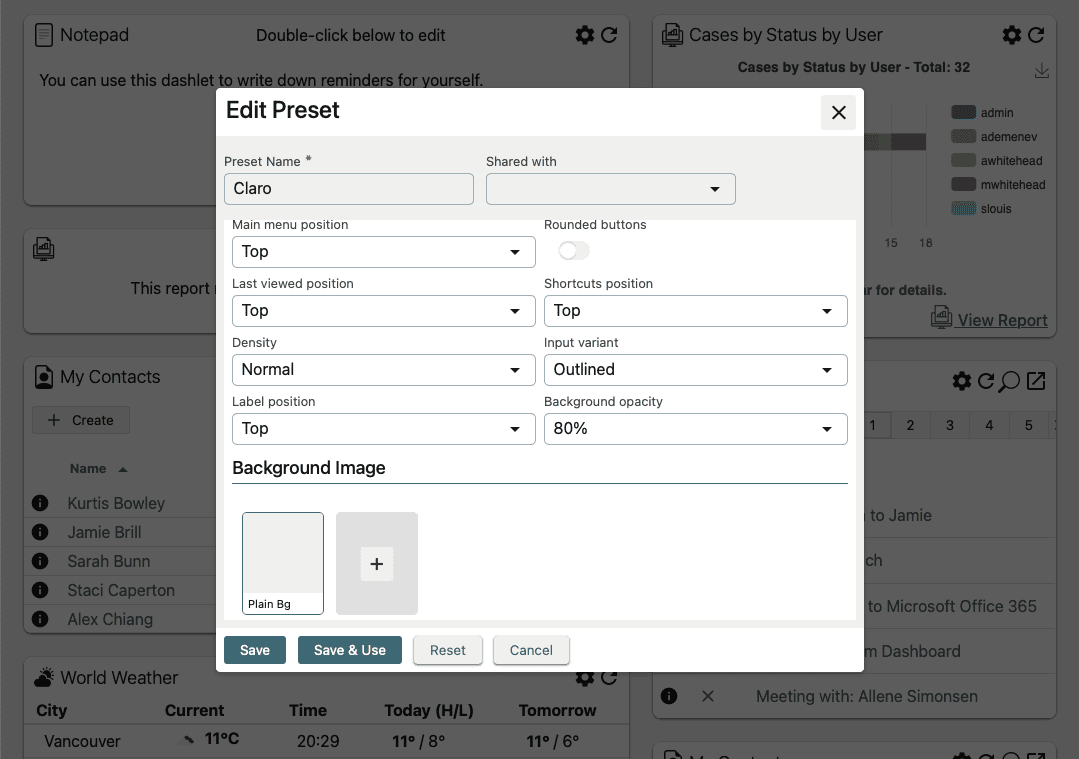
Shape your 1CRM experience with over 225 UI combinations, from menu placement to field density, ensuring your CRM feels like a natural extension of your brand.
Take it a step further with advanced colour customization tools, allowing you to perfectly match your CRM’s design to your corporate identity.
In-Line Editing
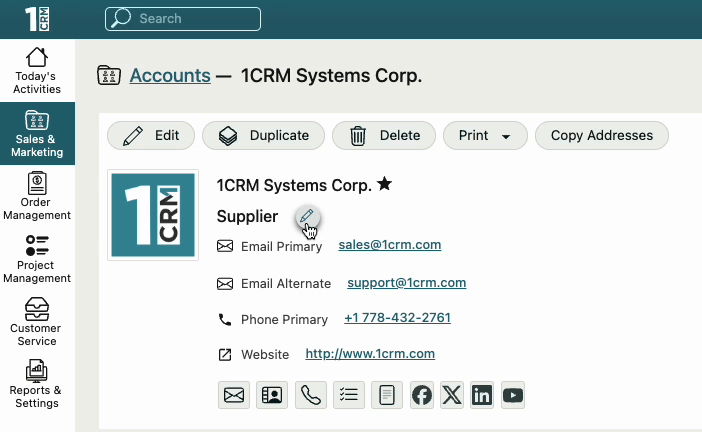
ay goodbye to digging through multiple screens just to make a small change. With 1CRM’s live editing, you can update your data right where it appears—just click on a field, make your change, and hit save. It’s fast, intuitive, and keeps your workflow moving.
You can even edit records directly from the list view in any module, without ever opening a full record. It’s all about saving time and making your day-to-day tasks more seamless than ever.
Graphical Stage Editor
Move records forward with just a single click using 1CRM’s dynamic, editable stages. Whether you’re qualifying a new lead or finalizing a contract, your team can navigate the sales pipeline with speed and confidence – helping you close more deals, faster.
Every sales process is different, and 1CRM is built to adapt. From the administration panel, you can easily customize your sales stages to match the exact flow of your organization.
New Chart Styles
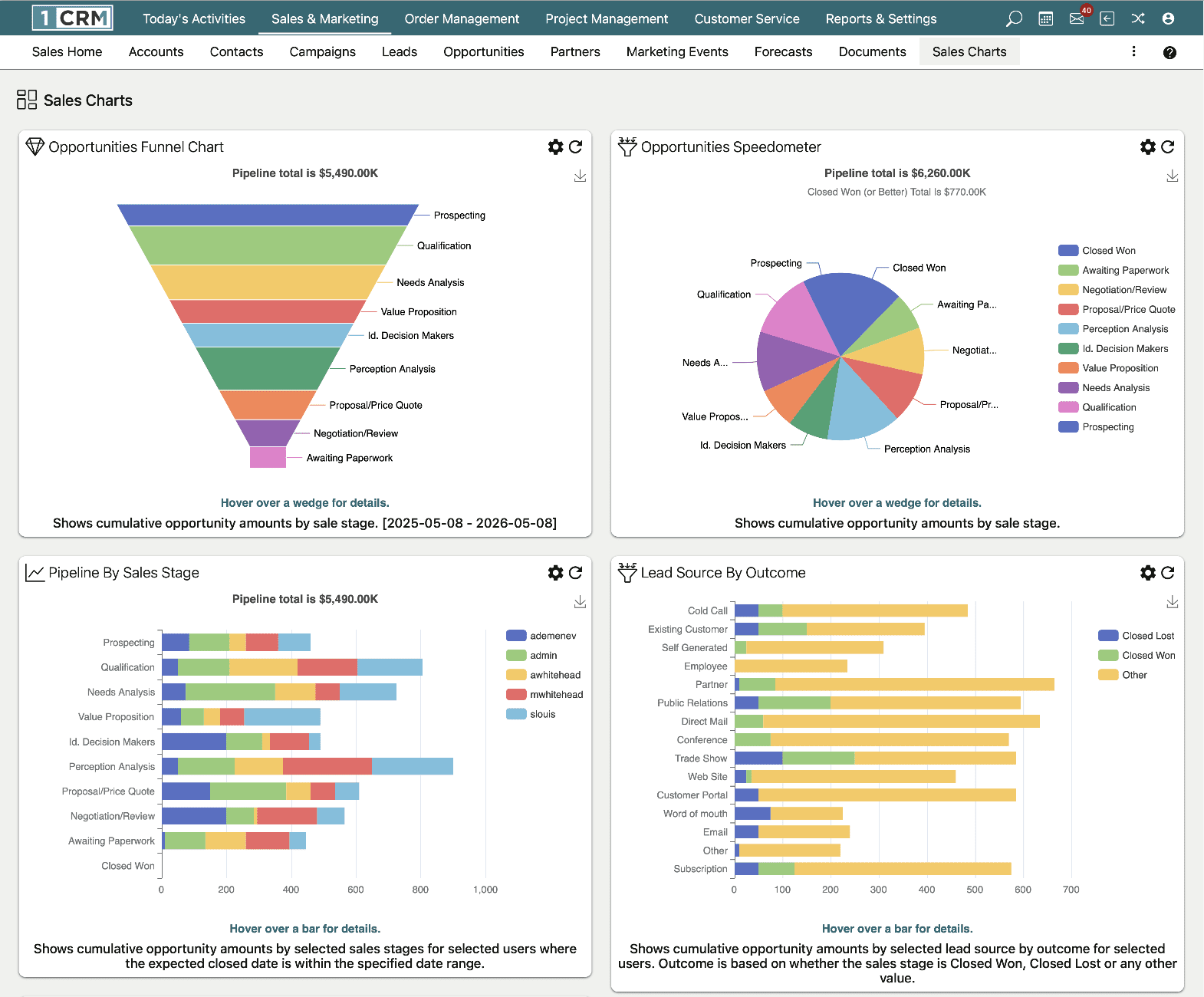
Leverage the power of the latest Apache E-Charts library to build visually compelling dashboards featuring a wide range of built-in chart types.
Prefer a tailored approach? Use the Report Editor to design custom reports and charts, then showcase them on dashboards that fit your unique business needs.
Tooltips

Need a quick refresher on what a field does? Hover over the tooltip ‘?’ icon to reveal helpful tooltips—right when and where you need them. Administrators can configure custom tooltips from the Studio section in the admin panel.
Whether you’re new to the system or just exploring new features, 1CRM’s built-in tooltips make navigation and learning smoother than ever.

